Imagine settling down for a cinematic evening, only to find your TV screen washed in an eerie green hue. This frustrating display issue can ruin the immersive experience you crave. Fear not, for this comprehensive guide will empower you with the knowledge and techniques to tackle this pesky problem and restore your TV’s vibrant colors.

Image: www.youtube.com
The Genesis of the Green Tint Conundrum
A green tint on your TV can stem from various underlying causes. It could be a hardware malfunction, such as a faulty cable or graphics card, or it may arise from incorrect settings within the TV itself. Understanding the cause is paramount in crafting an effective solution.
Hardware Woes and Their Resolutions
-
Loose or Damaged Cables: Inspect all cables connecting your TV to peripherals like Blu-ray players or gaming consoles. Ensure they’re securely plugged in and free of any visible damage. Replacing faulty cables might solve the issue.
-
Graphics Card Malfunction: If you’re using an external graphics card, it could be responsible for the green tint. Try updating the graphics card drivers to resolve any compatibility problems. Consider switching to an integrated graphics card or a different dedicated graphics card if the issue persists.
-
TV Panel Defects: In rare cases, a manufacturing defect in the TV’s panel itself can cause a green tint. This problem typically requires professional repair or replacement of the entire display panel.
Settings Misconfigurations and Their Rectifications
-
Color Balance: Navigate to your TV’s image or picture settings menu. Look for the color balance or color temperature option. Adjust the balance to ensure it’s set to a neutral value, typically around 6500K or “neutral.”
-
Color Gamut: The color gamut determines the range of colors a TV can display. Incorrect settings can skew colors towards a particular hue, including green. Ensure the color gamut is set to a standard value like “Auto” or “Native.”
-
White Balance: Similar to color balance, adjusting the white balance can help compensate for inconsistencies in the display’s white point. Look for the white balance option in the picture settings and calibrate it to achieve a neutral white reference.
-
Factory Reset: If none of the aforementioned solutions resolve the issue, consider performing a factory reset on your TV. This will restore all settings to their default values, potentially rectifying any underlying software or calibration problems.
Expert Insights and Practical Tips
-
“Prevention is key,” advises TV repair technician James Wilson. “Using high-quality cables and avoiding prolonged exposure to heat can help minimize the chances of hardware issues leading to a green tint.”
-
“Don’t hesitate to consult the TV’s user manual,” suggests Jennifer Smith, a renowned TV calibration specialist. “It provides comprehensive instructions on adjusting the various settings that may impact color accuracy.”
Conclusion
The dreaded green tint on your TV is a solvable issue with the right knowledge and techniques. By addressing hardware malfunctions or rectifying settings misconfigurations, you can restore your TV’s vibrant and lifelike colors. Remember to seek expert guidance if necessary, and may your cinematic journeys be free from the distortions of a green tint.
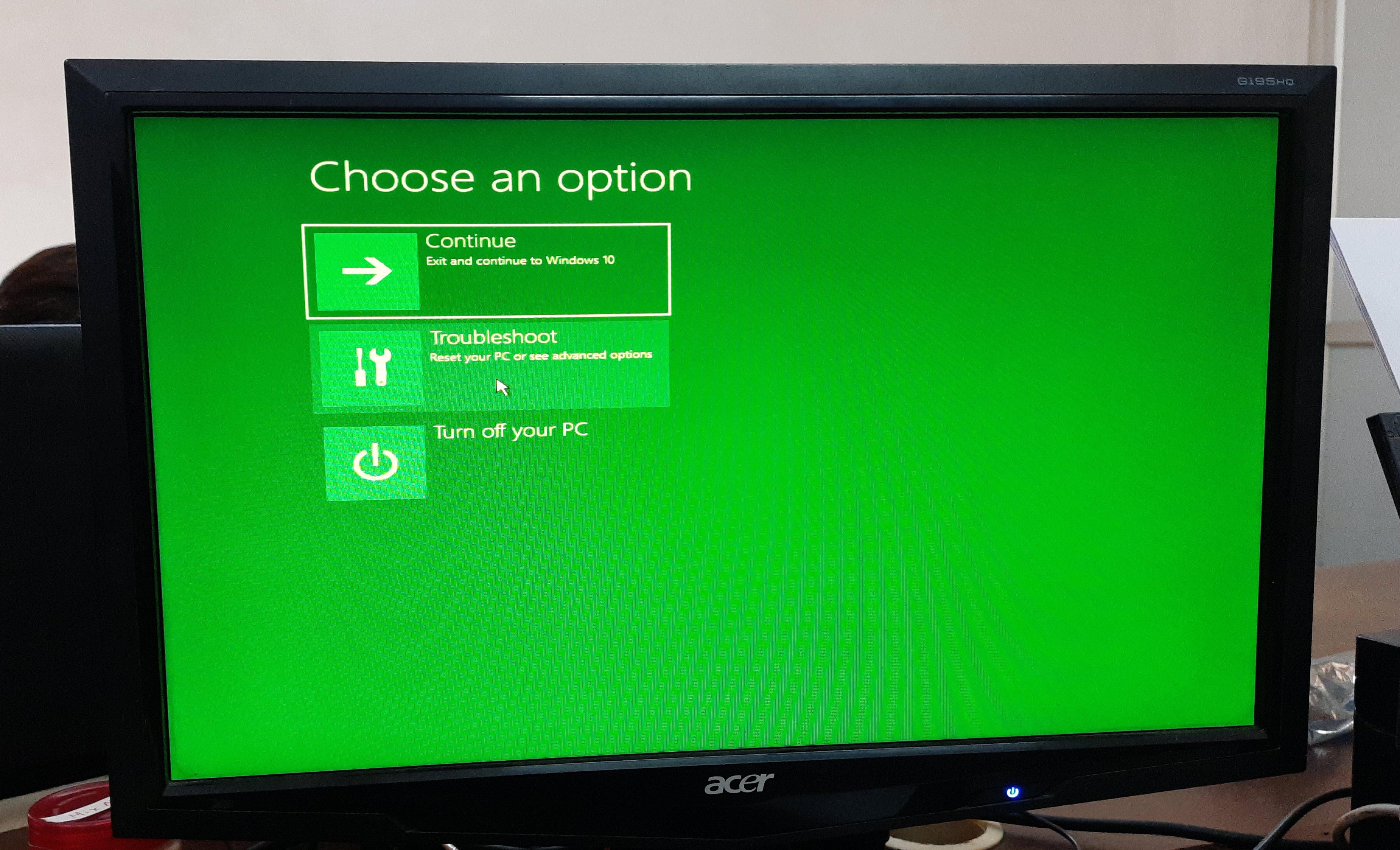
Image: www.techsupportall.com
How To Fix Green Tint On Tv