Introduction
Have you ever been frustrated when your Verizon phone keeps showing “Verizon Extended Network”? It could be quite annoying especially when you are in an area with limited or no cellular coverage. But don’t worry, there are some simple steps you can take to fix it.

Image: community.verizon.com
Verizon’s extended network is a network of partner towers that Verizon uses to provide coverage in areas where it doesn’t have its own towers. These towers are typically owned by other carriers, and Verizon pays them to use their network. The extended network can be helpful in areas where Verizon’s coverage is spotty, but occasionally it can cause problems.
If your Verizon Phone Says “Extended Network”
If your Verizon phone is connected to the extended network, you may notice that your signal is weaker than usual. You may also experience slower data speeds and more dropped calls. Here are a few steps you can take to fix the problem:
- Restart your phone. This is the simplest way to fix many phone issues, including the extended network problem.
- Check your network settings. Make sure that your phone is set to connect to Verizon’s network. To do this, go to Settings > Network & internet > Mobile networks > Preferred network type.
- Turn off Wi-Fi calling. Wi-Fi calling can interfere with the extended network. To turn it off, go to Settings > Network & internet > Wi-Fi calling.
- Update your phone’s software. Software updates often include fixes for known issues. To update your phone’s software, go to Settings > Software update.
- Contact Verizon. If you’ve tried all of the above steps and you’re still having problems, you may need to contact Verizon customer service. They can help you troubleshoot the problem and get your phone back on track.
Tips and Expert Advice to Troubleshoot Verizon Extended Network Issues
Here are some additional tips and expert advice that may help you troubleshoot Verizon extended network issues:
- If you’re in a rural area, you may be more likely to experience extended network issues. This is because rural areas tend to have less cellular coverage.
- If you’re traveling, you may also experience extended network issues. This is because your phone may be connecting to a different carrier’s network.
- Verizon’s extended network can be congested. This can lead to slower data speeds and more dropped calls.
- If you’re experiencing extended network issues, you can try manually switching to a different network. To do this, go to Settings > Network & internet > Mobile networks > Preferred network type.
- If you’re still having problems, you can contact Verizon customer service. They can help you troubleshoot the problem and get your phone back on track.
FAQ
Q: What is Verizon’s extended network?
A: Verizon’s extended network is a network of partner towers that Verizon uses to provide coverage in areas where it doesn’t have its own towers.
Q: Why does my phone say “Verizon Extended Network”?
A: Your phone says “Verizon Extended Network” when it is connected to one of Verizon’s partner towers.
Q: What are the advantages of using Verizon’s extended network?
A: The advantages of using Verizon’s extended network include increased coverage and improved signal strength in rural areas.
Q: What are the disadvantages of using Verizon’s extended network?
A: The disadvantages of using Verizon’s extended network include slower data speeds and more dropped calls.
Q: How can I fix the “Verizon Extended Network” problem?
A: You can fix the “Verizon Extended Network” problem by following the steps outlined in this article.
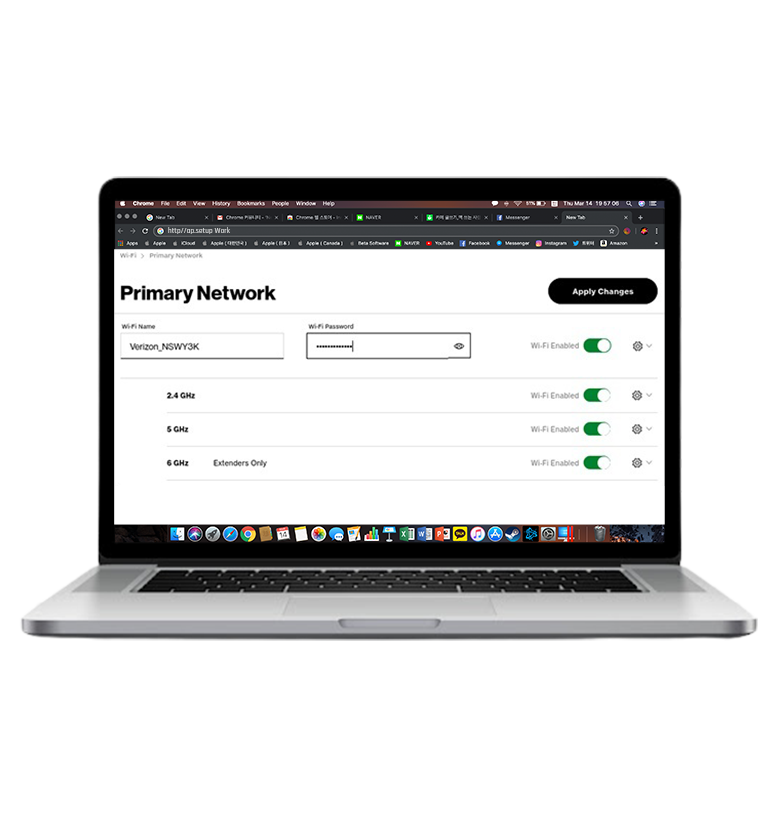
Image: wirelessboosterax.com
How To Fix Extended Network Verizon
Conclusion
If you’re experiencing extended network issues with your Verizon phone, don’t worry. There are a few simple steps you can take to fix the problem.
Are you still experiencing issues with your Verizon phone? Let us know in the comments below, and we’ll do our best to help you troubleshoot the problem.