Introduction
When working with compressed RAR files, encountering corrupted files can be a frustrating experience. Fortunately, several methods can help fix corrupted RAR files and recover valuable data. Whether you’re facing CRC errors, unexpected file closures, or any other type of corruption, understanding how to handle these situations is essential. This comprehensive guide will walk you through the causes of RAR file corruption and provide step-by-step instructions on how to fix them.
Causes of RAR File Corruption
Comprehending the causes of RAR file corruption is the first step towards finding effective solutions. Here are some common factors that can lead to RAR file corruption:
• Data Transmission Errors: Errors during file transfer, such as network interruptions or hardware issues, can introduce corruption to RAR files.

Image: goo-online.blogspot.com
• Incomplete Downloads: Downloading RAR files from unreliable sources or experiencing power outages during download can result in incomplete or corrupted files.
• Virus or Malware Infections: Malicious software can infiltrate and damage RAR archives, corrupting their contents.
• Damaged Storage Media: Physical damage to storage devices, such as flash drives or hard drives, can cause sectors of the RAR file to become unreadable.
• Software Errors: Bugs or software incompatibilities during RAR compression or extraction can lead to file corruption.
Fixing Corrupted RAR Files
Now that you’ve identified potential causes, it’s time to address the issue and repair your corrupted RAR files. Here are various methods you can try:
1. Use the ‘Repair’ Feature in WinRAR
For Windows users, WinRAR provides a built-in repair function that attempts to recover data from corrupted RAR archives.
- Open the corrupted RAR file with WinRAR.
- Select “Tools” from the menu bar and choose “Repair Archive.”
- In the “Repair Options” window, set the repair level and location, then click “OK.”
2. Install a Third-Party Repair Tool
If WinRAR’s repair function fails, you can explore third-party software designed specifically to repair corrupted RAR files. Some notable options include:
• RAR Repair Tool
• Stellar Phoenix RAR Repair Tool
• RARFix Tool
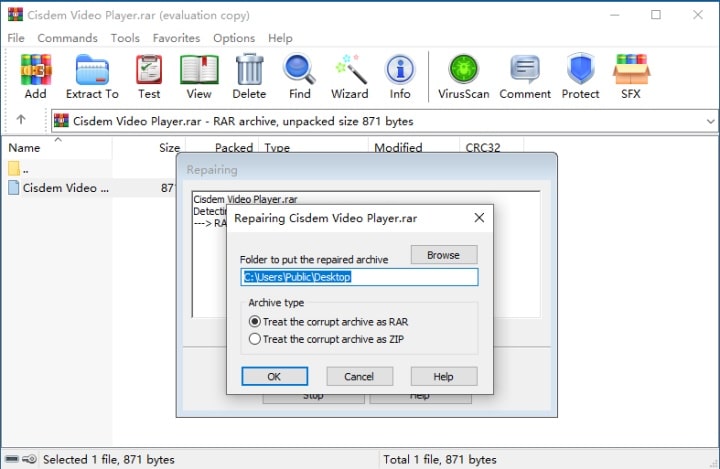
Image: www.cisdem.com
3. Split the RAR File into Smaller Parts
Splitting the corrupted RAR file into smaller manageable chunks can increase the chances of successful repair.
- Use WinRAR to extract healthy parts of the RAR archive.
- Repair the extracted parts using WinRAR’s ‘Repair’ feature or third-party repair tools.
- Merge the repaired parts back into a single RAR archive.
4. Recover Corrupted Data Using a Hex Editor
In cases where other methods fail, advanced users can attempt to manually recover corrupted data from the RAR file using a hex editor.
• Install a hex editor software like HxD or WinHex.
• Open the corrupted RAR file in the hex editor.
• Identify and fix any visible errors or missing data.
• Save the modified RAR file and try extracting the contents.
Preventing RAR File Corruption
Taking proactive measures can help prevent future RAR file corruption. Here are some preventive tips:
• Use reliable software for RAR compression and extraction.
• Ensure stable network connections and quality storage media.
• Regularly scan for viruses and malware on your system.
• Back up your important RAR archives on separate storage devices.
• Consider using error correction methods like PAR2 during file transfers.
Rar File Corrupted How To Fix
Conclusion
Relying on comfortable RAR files is a common practice in today’s digital age. However, dealing with RAR file corruption can be a perplexing encounter. Remembering the causes of this can assist in finding the proper answer promptly. Equipping yourself with different troubleshooting techniques can significantly increase your chances of recovering valuable data from corrupted RAR files.