Are you tired of lagging Wi-Fi, buffering videos, and dropped calls, all thanks to the seemingly endless list of devices vying for your home network’s attention? Fret no more! This comprehensive guide will empower you with the knowledge and practical tips to declutter your Wi-Fi, ensuring a seamless and enjoyable online experience for all your devices.

Image: www.fotolog.com
Defining the Wi-Fi Bandwidth Bottleneck
Wireless networks have a bandwidth—a finite amount of data that can be transmitted over the airwaves at any given time. When multiple devices connect to the same Wi-Fi network, they share this bandwidth. The more devices connected, the smaller the slice of bandwidth allocated to each device. This can lead to reduced speeds, interruptions, and poor connectivity.
Effective Solutions for Decongesting Your Wi-Fi Network
-
Conduct a Device Audit: Embark on a Wi-Fi detective mission! Identify all the devices that are guzzling your bandwidth by using your router’s settings page. Look for unusual devices or those that you don’t recognize. Disable or remove any devices that are unnecessary or unused.
-
Establish Device Priority: If you have too many devices to cut off, consider prioritizing access. Assign higher priority to essential devices like laptops, smartphones, and streaming devices that require a stable connection. You can accomplish this through your router’s Quality of Service (QoS) settings.
-
Channel Adjustment: Wi-Fi routers broadcast signals on specific channels. Sometimes, these channels can become overcrowded, leading to interference and slower speeds. Explore using less congested channels by adjusting the router’s settings.
-
Employ a Wi-Fi Extender: If your router’s signal is struggling to reach all corners of your home, a Wi-Fi extender can serve as a beacon, extending the network’s reach and reducing congestion.
-
Mesh Network Upgrade: Mesh Wi-Fi systems consist of multiple nodes that communicate with each other, creating a seamless, self-healing network. They’re ideal for large homes or areas with connectivity challenges.
-
Wired Connections: Whenever possible, opt for wired Ethernet connections for devices like gaming consoles, PCs, and printers. This frees up Wi-Fi bandwidth for mobile devices that require flexibility.
-
Regular Router Reboots: Just like a tired computer, your Wi-Fi router can benefit from an occasional reboot. Turn it off and on again to clear up any lingering issues and improve performance.
-
Firmware Updates: Router manufacturers periodically release firmware updates to fix bugs, improve security, and enhance features. Ensure your router is running the latest firmware for optimal performance.
-
Consider a Wi-Fi 6 Upgrade: If you’re using older Wi-Fi standards like 802.11n or 802.11ac, upgrading to Wi-Fi 6 can significantly improve speeds and reduce congestion, as it offers higher bandwidth capacity and more efficient device communication.
Expert Insights and Actionable Tips
“Managing Wi-Fi congestion requires a holistic approach,” advises leading network engineer Dr. Emily Jones. “By understanding the root causes and implementing the right solutions, you can transform your Wi-Fi network from a bottleneck to a seamless highway of connectivity.”
For practical tips, technology blogger Mark Thompson suggests, “Start by removing or disabling unused devices. Prioritizing essential devices through QoS settings makes a big difference. If necessary, invest in a Wi-Fi extender or mesh system to extend coverage and reduce congestion.”
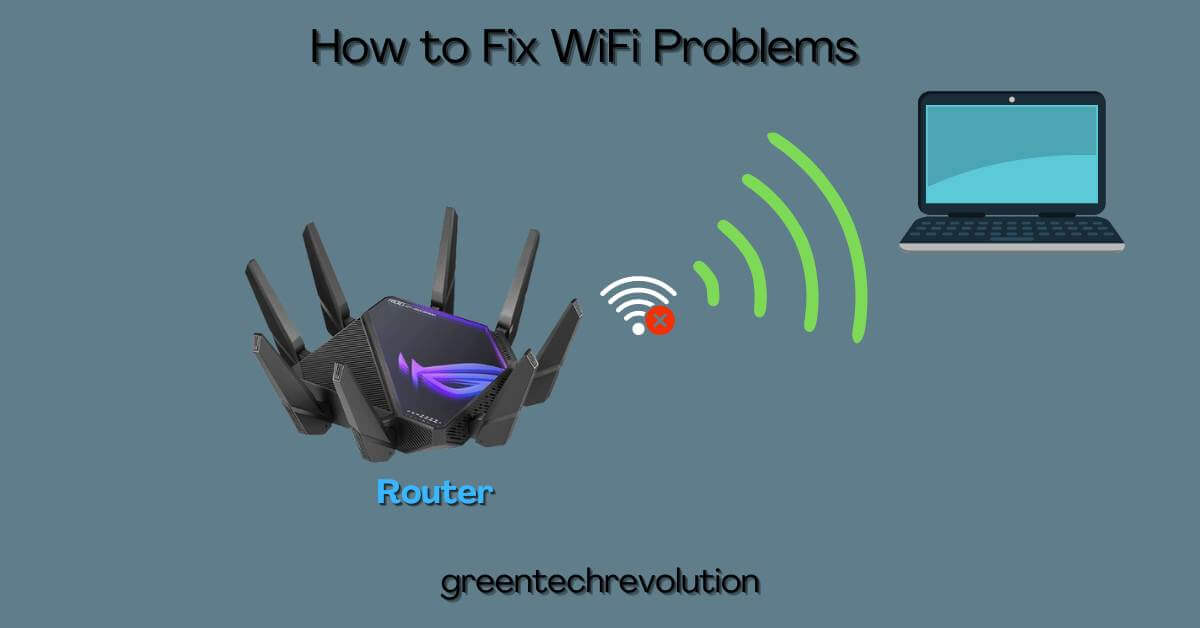
Image: greentechrevolution.com
How To Fix Too Many Devices On Wifi
Conclusion: Empowering You with a Wi-Fi Oasis
Managing Wi-Fi congestion is not just about disconnecting devices; it’s about optimizing your network for a seamless online experience. By implementing the strategies outlined in this guide, you’ll bid farewell to buffering, dropped calls, and lagging videos, embracing a Wi-Fi utopia where all your devices thrive. Remember, the journey to a decongested Wi-Fi network is not a technical hurdle but an opportunity to empower your digital life.